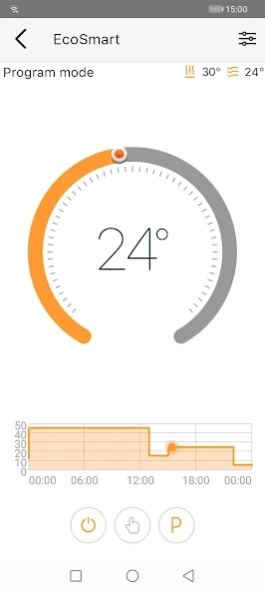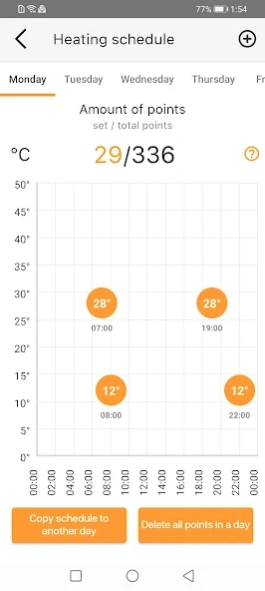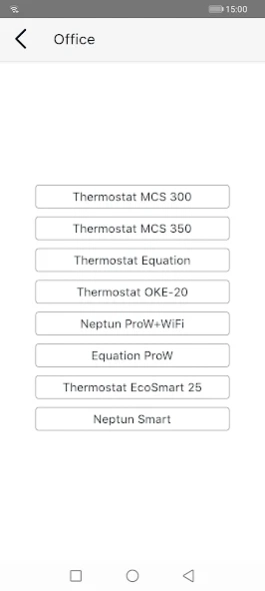SST Cloud 3.1.3
Free Version
Publisher Description
SST Cloud - Drive your dream with SST Cloud and comfort home systems!
Drive your dream with SST Cloud and comfort home systems!
Over 10K users are already using the SST Cloud. Our service has global coverage and is used all around the world.
Now you can configure your smart home & comfort home systems from anywhere in the world. Managing all types of devices is done using a single app.
Connection and setup is easy & comfortable. But even if you face any difficulties - tech support is here for you directly in the app!
An open API allows seamless integration into smart home systems.
Features:
✅ support of temperature sensors and third-party valves
✅ devices & sensors management even through a regular web browser
✅ configure comfortable heating schedule
✅ self-learning mode for temperature controllers
✅ control state of the valves with indication of their status (open / closed)
✅ displaying of backup power status, wireless sensors battery level and signal strength for water leakage control modules
✅ capability to collect water meter readings and control water consumption
✅ flexible programming to optimize power consumption and deliver detailed statistics
Your entire family can control the equipment at the same time. Security is enabled using a flexible access rights configuration. The app allows you to control and manage multiple locations at once (apartment, cottage, office, parents) and immediately receive push notifications or messages by e-mail about all events in your home.
This app will give you full control over the underfloor heating and water leakage monitoring systems from anywhere in the world, in real time, right on your smartphone!
About SST Cloud
SST Cloud is a free app for Android published in the System Maintenance list of apps, part of System Utilities.
The company that develops SST Cloud is Special Engineering Systems, LLC. The latest version released by its developer is 3.1.3.
To install SST Cloud on your Android device, just click the green Continue To App button above to start the installation process. The app is listed on our website since 2021-08-31 and was downloaded 1 times. We have already checked if the download link is safe, however for your own protection we recommend that you scan the downloaded app with your antivirus. Your antivirus may detect the SST Cloud as malware as malware if the download link to com.SES.MCSClient is broken.
How to install SST Cloud on your Android device:
- Click on the Continue To App button on our website. This will redirect you to Google Play.
- Once the SST Cloud is shown in the Google Play listing of your Android device, you can start its download and installation. Tap on the Install button located below the search bar and to the right of the app icon.
- A pop-up window with the permissions required by SST Cloud will be shown. Click on Accept to continue the process.
- SST Cloud will be downloaded onto your device, displaying a progress. Once the download completes, the installation will start and you'll get a notification after the installation is finished.